Wednesday, February 13, 2013
 Android Phone မ်ားကုိ Internet Setting ခ်ိန္နည္း (GSM)
Android Phone မ်ားကုိ Internet Setting ခ်ိန္နည္း (GSM)
Home Screen မွာ Menu Key ကုိ ႏွိပ္ပါ။
Setting ကုိ ေတြပါလိမ့္မယ္……
ဖုန္းရဲ႕Setting ထဲကုိ ၀င္ပါ။
ျပီးရင္ Wireless and Networks ကိုေရြးလိုက္ပါ
Mobile Networks ထဲ၀င္ပါ။
Access Point Names ကုိေတြပါလိမ့္မယ္…..
တစ္ခ်က္ႏွိပ္လုိက္ပါ။
ျပီးရင္ Menu Key တစ္ခ်က္ႏွိပ္လုိက္ပါ။
+New Apn ကုိ ႏွိပ္ပါ။
Apn တစ္ခုက်လာပါလိမ့္မယ္…..
၀င္လုိက္ပါ။
Name - ၾကိဳက္တာေပးလုိ႕ရပါတယ္…..
APN -mptnet
Proxy Not Set
Port Not Set
Username Not Set
Password Not Set
Server mptnet
MMSC Not Set
MMS proxy Not Set
MMS port Not Set
MCC 414
MNC 01
Authentication Type PAP or Chap
Apn Type default
ျပီးရင္ေတာ့ Menu Key ႏွိပ္ျပီး Save လုပ္လုိက္ရင္ ရပါျပီ။
Access Point Name ကုိ Active ျဖစ္ေအာင္လုပ္ပါ။
Data Enabled ကုိ အမွန္ျခစ္ပါ။
OK သြားပါျပီေနာ္
Subscribe to:
Post Comments (Atom)








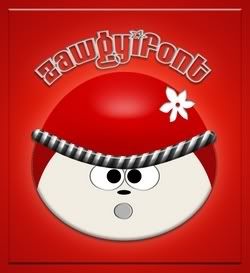
0 comments:
Post a Comment